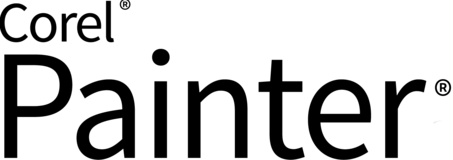
Welcome to the Painter Ideas Portal
Let's come together to shape the future of Painter.
Here you can submit new ideas and issues, and view the status of ideas you previously submitted or voted on.
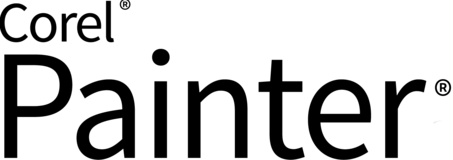
Let's come together to shape the future of Painter.
Here you can submit new ideas and issues, and view the status of ideas you previously submitted or voted on.
I originally requested this because it's extremely helpful when color flatting comics to increase production speed. It's much, much faster to hit a key on the keyboard and have the color from the color wheel instantly fill inside a selection as opposed to the "Edit/Fill" dialog box popping up and then requiring another click to approve the color. When flatting comics, speed is important to getting a page done quickly. In my particular workflow an "auto-fill" option for the selection tools (especially the Lasso tools) would also be a good alternative. This option exists in Clip Studio. When the raster selection is complete from dragging or clicking the selected color in the color wheel instantly fills the selection.