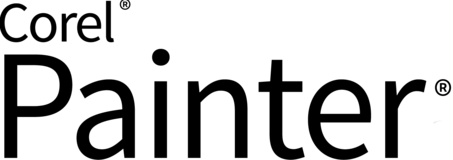
Welcome to the Painter Ideas Portal
Let's come together to shape the future of Painter.
Here you can submit new ideas and issues, and view the status of ideas you previously submitted or voted on.
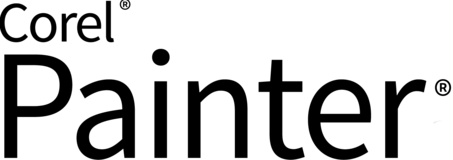
Let's come together to shape the future of Painter.
Here you can submit new ideas and issues, and view the status of ideas you previously submitted or voted on.
I also would appreciate having some shortcuts for the thumbnail that have pretty much been standard in Photoshop for years - Option/Alt click on the layer mask thumbnail to show and hide the layer mask in it's greyscale mode (and ability to paint directly onto the mask), Command/Control click on the mask to load the mask selection, and Shift click on the masks to disable/enable the mask.
Photoshop also has a very useful feature that I use all the time involving Layer Masks: Edit/Paste Special/Paste Into - this allows you to create a raster selection in your document and then paste something into it. When the Paste command is activated, a Layer Mask is automatically generated from the Raster Selection and the content pasted only shows up in the masked area.