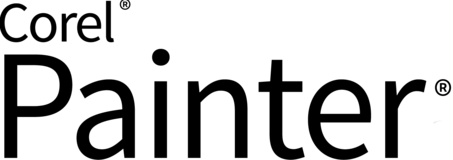
Welcome to the Painter Ideas Portal
Let's come together to shape the future of Painter.
Here you can submit new ideas and issues, and view the status of ideas you previously submitted or voted on.
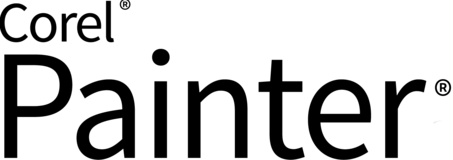
Let's come together to shape the future of Painter.
Here you can submit new ideas and issues, and view the status of ideas you previously submitted or voted on.
Anyone still reading this page? Still wanting an ability to quick make straight lines without having to use "Straight Lines Strokes" mode which is very slow. Would rather hold shift while using the brush and be able to quickly make straight lines (just like Photoshop) and then when you release shift it return to freehand mode. This is MUCH faster than using "Straight Line Strokes" which requires you to click twice - once to switch to "Straight Lines Strokes" and once to click the Brush tool again to return. The other disadvantage to the current "Straight Lines Strokes" mode is it also affects the Eraser which is inconvenient - this means when using the Brush in this mode to make quick angles, if you want to toggle back and forth with the Eraser to quickly edit, the Eraser is hard to use because it's also in "Straight Lines Strokes" mode when this mode has been activated for the Brush Tool. So then you have to click to return to "Freehand Mode" just to do easy erasing. I rarely use the Eraser in this "Straight Line Strokes" mode. When painting with the brush I just want to hold a key temporarily to get straight lines like Shift, then when I release be back to freehand mode, then if I click the Eraser Tool I want it to be in freehand mode. Hope this makes sense - the way it works in Photoshop is near perfect. The current system of hitting "V" for "Straightline strokes" mode can be kept because it works in some situations, but I recommend adding this other option of holding Shift. Recently I've been taking classes for vehicle concepting and it's very difficult in Painter due to this limitation (meaning very slow and cumbersome) and I always have to just jump into Photoshop.
V on the keyboard is a shotcut for Straight lines. B key will take you back to the brush