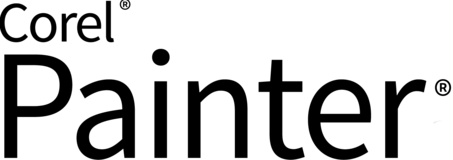
Let's come together to shape the future of Painter.
Here you can submit new ideas and issues, and view the status of ideas you previously submitted or voted on.
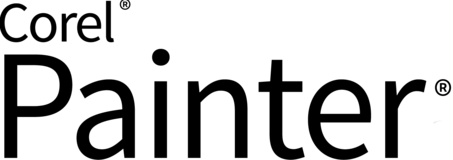
Let's come together to shape the future of Painter.
Here you can submit new ideas and issues, and view the status of ideas you previously submitted or voted on.
This was my request. I need to add that this is imperative for doing comic book coloring where repeated items of the same color appear on the page. But it could also be helpful for those doing color illustrations with repeated elements of the same color or thumbnails with simple colors that repeats across the page.