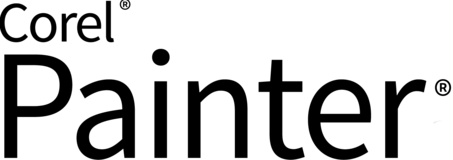
Welcome to the Painter Ideas Portal
Let's come together to shape the future of Painter.
Here you can submit new ideas and issues, and view the status of ideas you previously submitted or voted on.
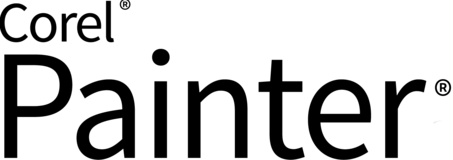
Let's come together to shape the future of Painter.
Here you can submit new ideas and issues, and view the status of ideas you previously submitted or voted on.
When I want to take a portion of a painted layer and put it onto a new layer I do it slightly differently which doesn't seem as cumbersome. Try this: Make selection on appropriate layer ( can use selection brushes or other selection tools), Ctrl-C then Ctrl-V. This makes the new layer above previous and copies the the selection, placing it in the exact position it came from. No need to use the Place command. This is on a PC, not sure if differrent performance on a mac.